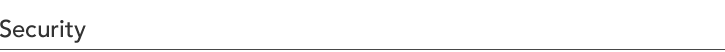Datawatch Cards
Business Hours Administration
For your protection, administration requests must be made by an authorized contact. Please provide the Management Office with the following information in writing:
- The number of the cards to be altered, the cardholder's name, and the cardholder's company name
- The type of administration:
- CHANGE the information on file for the card (for example, change the name, change the areas the holder is authorized to enter)
- REVOKE the card, thereby rendering it inoperable in all readers
- AUTHORIZE to an individual a previously unassigned card, thereby enabling it to operate in the appropriate readers.
Click here to download a Datawatch Card/Key Order Form
After Hour Administration
Emergency after-hours requests to revoke lost or stolen cards may be processed by the security officer on duty. Such requests may be made by an authorized contact or the holder of the card. Requests to change or authorize cards must be forwarded in writing to the Management Office during business hours.
Ordering Cards
Submit an authorizing letter (on your company's letterhead) to the Management Office. Your request will be processed within 24 hours.
Additional Recommendations:
- Maintain an adequate inventory of unassigned spare cards
- Periodically review all card assignments for your firm
- Report lost or stolen cards immediately
- Make sure that cards are issued to all employees requiring after-hours access
Critical Data
The Management Office uses building and tenant information to respond to alarms, emergencies, and after-hours visitors. The effectiveness of our response is directly related to the accuracy of tenant information on file.
So that we may better serve your needs, please notify the Management Office immediately of any changes to the following:
- Authorized Contacts
- Emergency Contacts and Home Telephone Number